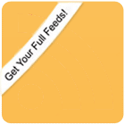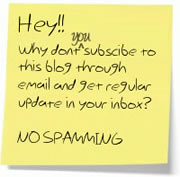October 16, 2009 – 9:26 am
Our work on computer usually occupies most of the space on the hard drive of our computers that sometimes there is no room for the installation of softwares even. Some people even use extra hard drive to save their date. The best solution in this regard is the use of softwares which help you in compressing your files and thus help you get free space on the hard drive for other programs and data.
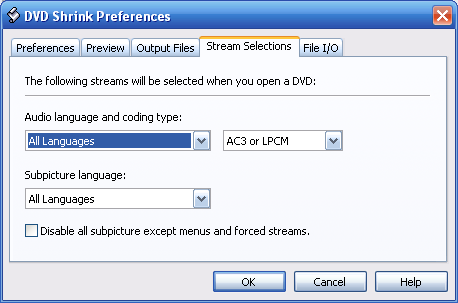
It also proves helpful in another way as to secure the matter somewhere else so that if the hard drive of your computer gets out of order you may not lose your precious data. With the advancement of Information Technology there are a number of softwares have been introduced to the market which remain helpful for the users of computers. There was a time when the precious data was copied on CDs. But now we have DVDs which are far more spacious to provide us space equal to so many CDs. Another step in this regard is the debut of DVDShrink software.
Features
This software has been specially prepared to backup DVD discs. The most advisable suggestion for the use of DVDShrink is that it should be used with DVD burning software and it will help you prepare a copy of any DVD video disc. There are many versions of the software DVDShrink. If you are already using DVDShrink Nero, the latest version of the software, you need not to use separately any software for burning backup DVD. It has this option already there. The most remarkable characteristic of the software is that it is free for everybody. You can download it without paying anything. For its smooth function, DVDShrink requires the system support of Windows 9x/2000/XP.
In copying DVDs to your hard drive, you are not most of the time allowed to do so. The DVDs sold in the market as commercial DVDs are encrypted and do not have options of further copies. But this situation is even solved with the use of DVDShrink. It has been devised with a special purpose to provide you maximum ease. Its built-in decryption algorithms decode all encryptions for you and make it easy for you to get copies of the DVDs as much as you want. Likewise most of the competitor softwares of DVDShrink fail to fit the captions and titles of the movies, you want to copy. Here again, DVDShrink has an upper-hand by giving you access to your desirable goals. It shrinks the data to fit the place where you want to place your copy. Moreover, usually it is impossible to change the basic format of DVDs as most of them have no options like that. But with the help of DVDShrink, you are able to re-author DVDs and can prepare a list of your most favorite movies. With these amazing features, DVDShrink is really the choice of every movie lover as it enables you have a long list of choices and resetting of all DVDs, you use. Moreover it also solves the problems of keeping so many movies occupying minimum place on your computer.
download : http://www.softpedia.com/progDownload/DVD-Shrink-Download-4128.html
October 16, 2009 – 9:10 am
The software eMule is the latest version of the popular software already in fashion some years ago. But it was in year 2000 that eMule gave its debut and became so enormously prominent that it is now being used all over the world. The software eMule has a lot of more options than its predecessor named as eDonkey.

eMule is one of those softwares which are used for the purpose of peer-to-peer file sharing. Though eMule is already equipped with tremendous opportunities for the users yet it has been kept open for the users to add up more options in the software. As far as the magnitude of the software is concerned, it has no match with its competitors in the market. Since its inception, the popularity graph of eMule has always been on rise. The name of the software also points to its capacity of affording tremendous burden of working and its compatibility with difficult assignments.
The software eMule has also been equipped with the capacity of accepting updating from the parent sources. Though the updating is not very regular yet the users never get disappointed for having additional characteristics which every updating brings.
Features
The software eMule provides you the opportunity of creating one powerful and reliable network for peer-to-peer file sharing instead of too many networks. The software has been kept deliberately open to changes, for example you can also enable eMule for the use of Kad. The version of the software eMule v0.42 is particularly well-known for this purpose. The softwares helps ensure in getting all those files that are uploaded to the network with the help of eMule’s Queue and Credit system. Another amazing feature of the software eMule is that it is free of any Adware and Spyware. The parent company of the software eMule claims that its concerns center round the expansion of knowledge and money making. Thus a number of opportunities, unthinkable in other softwares of the same nature are available in eMule. There is usual complaint of system corruption in case of networking but with eMule you have no such fears. It has all the capabilities of checking all the threats which may disturb your system. In case, if any of the files get corrupted, eMule software corrects that with the help of its Intelligent Corruption Control and provides you smooth working.
Some of the features within the software are operated automatically. They make it possible for you the unhampered inflow of download to your hard drive. But in case of Videos and Archives, you have the accessibility of watching before their download gets completed through the preview option given in eMule. The most recommended option in this regard is Video Lan Client. The software eMule also enables an easy and smooth access for its users to the internet through its web services and web server features. The huge traffic on the internet has a number of things for to download. Sometimes, excessive download creates problems for the users by creating mess on the hard drive. eMule also helps you in this regard by giving you options of making categories and organization of the download material. Thus in every respect eMule proves to be a real ally of your system.
Download: http://prdownloads.sourceforge.net/emule/eMule0.49c-Installer2.exe
October 14, 2009 – 5:02 am
CorelDRAW is a brand name for the products of a well-reputed international software manufacturing company. The company has built a concrete reputation over the years by introducing a number of softwares which are popular all over the world. Corel claims to provide extensive range of possibilities for the innovative and creative thinking of its customers.
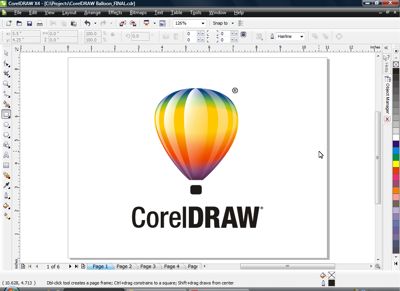
The claim seems justified in the presence of highly popular softwares of the company which are being used almost by all the computers across the world. Corel claims to have an enviable number of clientele, almost 100 million in about 75 different countries of the world. All this the obvious proof of the amazing features of the products offered by Corel. In the field of editing as well as designing, CorelDRAW is a reliable and trustworthy name and one of the most favorite software of the professionals.
CorelDRAW is an innovative software of the company which is tremendously popular owing to its great features. The software is usually used by the professional people engaged in designing or tackling any type of graphics projects. CorelDRAW makes possible the creative ideas into reality. The software has immense range of possibilities with an extensive range of Precision design tools. You can draw high-quality graphics content and manage it according to your needs and requirements. The parent company of CorelDRAW has introduced so far many versions of the software. As the company is ever keen to introduce innovations in all the latest versions of its products, thus, all of the versions of CorelDRAW have something new to amaze its users. The recently launched CorelDRAW version branded as CorelDRAW Graphics Suite X4 has features to the entire satisfaction of the skilled designers. You can create powerful designs with the help of especially devised vector illustration and page layout tools. CorelDRAW Graphics Suite X4 is also equipped with the tools which provide you accessibility to give retouching to photos according to your requirements. The photo-editing is the hallmark of the software and is of the reasons of its popularity. You may convert bitmap images to files where editing options are available for your use. CorelDRAW is used also for the purpose of all printable material which is prepared first on computer and later on printed. In this regard it is in the use of all professional designers. They create illustrations, logos, brochures, newsletters, flyers, signs, and Web images with the use of options available in CorelDRAW.
The software is sold with a claim that it has the capacity to transform your creative ideas into reality and this is proved with the enormous use of the software all over the world. In spite of its so many features, CorelDRAW is very easy to use. Thus even the people having no particular knowledge of the field may use the software with the help of instructions available within the software for their needs. The information on the various versions of the software can be had from the website of Corel which has all information as well as demos of the various versions.
October 13, 2009 – 3:42 am
The dependence on computers of the common users as well as of professionals for the accomplishment of their daily assignments is increasing day by day. It has made a lot of things possible for us and also increased the speed of our work. Now everybody working on computers and using the internet necessitates the introduction of those softwares which may enhance their work. Keeping in view the demands of requirements of the individuals, a number of IT companies are in the field to cater these demands. Internet Download Manager is one of those softwares which have been made to enhance the speed of your work on the internet.
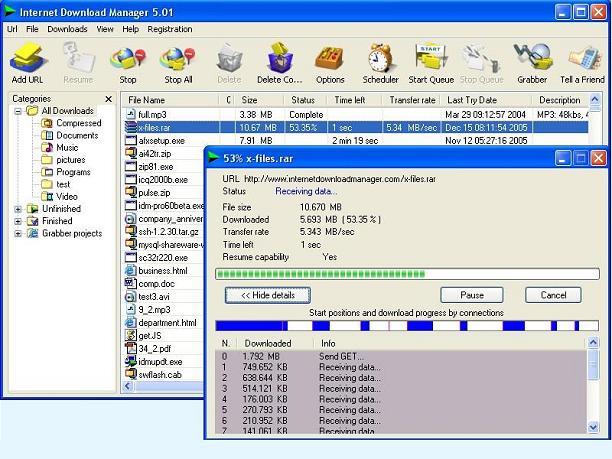
Internet Download Manager enables you to increase the download of files from the internet five times more speedily than without it. It also helps organize schedule downloads, saving you from any untoward and embarrassing situation during your working on the internet. Internet Download Manager is also equipped with the capability of locating errors during downloads and also correcting them so downloads must be smooth and instant. During your internet searches, you also face problems of disconnection, computer shutdowns, or unexpected power outages. For all these situations create problems for downloads. Internet Download Manager also proves extensively helpful to you to tackle these situations and rebuild your connection with the websites after every break.
Features
Internet Download Manager has been especially designed to be user-friendly. The use of simple graphic user interface enables it to your first preference. Moreover it is also equipped with a smart download logic accelerator which functions with the help of dynamic file segmentation and safe multipart downloading technology to enhance the downloading capacity of your PC. You can find a number of download managers in the market but Internet Download Manager excels them on account of its characteristics. Unlike other download managers, it starts its working after every breakdown of your computer and reuses available connections instead of waiting for your commands for initiating working. Another notable feature of Internet Download Manager is that it is capable of supporting proxy servers, ftp and http protocols and firewalls. It has also the capacity to redirects, cookies as well as authorization. You can also use Internet Download Manager with MP3 audio and MPEG video content processing. There are other amazing characteristics too which make Internet Download Manager as an ideal software. It works excellently with all the popular operating systems such as Microsoft Internet Explorer, Netscape, MSN Explorer and AOL. The details of its compatibility can be had from the website if the software where each and everything has been described for the information of the users.
Internet Download Manager makes easy for you downloads in a number of languages and thus it provides you a multilingual support. The downloads through multilingual support also remain safe from the attack of viruses and you enjoy tension free downloads for your use. The latest version of Internet Download Manager has many additional features for the users. It enables you to download flash videos from the popular sites and enhances your entertainment possibilities.
Download : http://www.internetdownloadmanager.com/download.html
October 12, 2009 – 2:59 am
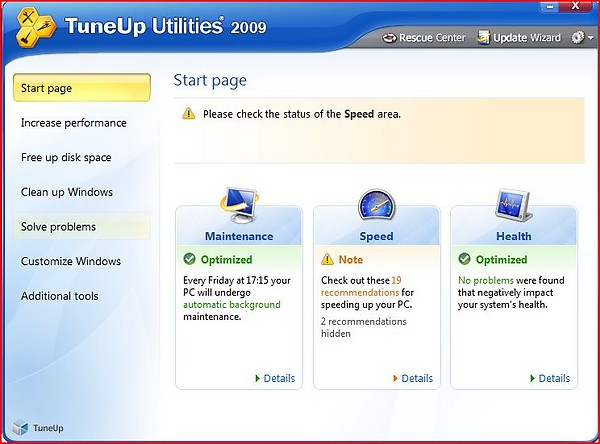
TuneUp Utilities is wonderful software having a number of tremendous features. The latest version of the software branded as TuneUp Utilities 2009 has even more additions for the benefit of the users. The performance of the software can be measured up in three captioned words of the software’s working; Simple, Fast, and complete that the parent company manufacturing TuneUp Utilities boasts of proudly. TuneUp Utilities, as the name of the software exhibits has been prepared to provide you maximum ease in your work.
The software solves all problems of your PC whatsoever and helps also in finding out all impending dangers to which your PC could be exposed. With its cleaning features and utilities, the software remains the best guard of your computer. By keeping it problem free, it also increases the speed of your computer to your desirable extents and you become able to complete your tasks within the shortest possible time. If you are a professional and use computer for the sake of doing work of the sensitive nature, certainly your priority would be having a system shorn of all sorts of problems which may hamper your work. In this case the best solution, offered to you is the use of TuneUp Utilities.
The software can be had from the website of the TuneUp Utilities easily. At present, millions of people around the world have downloaded it and are enjoying the excellent benefits of the software. It so wonderfully customizes the setting of your computer that you do not need anything else to be used on your part for the increase of speed.
Features
The best and the most prominent feature of TuneUp Utilities is that it gets your PC running sluggishly and increases its speed. If you have experienced a crash of your hard disc very often, the best remedy is the use of TuneUp Utilities. The software helps in locating the problem areas and also the reasons of your system failure. With the use of TuneUp Utilities, you have also the options of customizing your Windows PC and thus you can also give your PC the reflection of your personality. The IT professionals suggest a regular cleaning of your PC to get rid of un-used files which create a mess in the smooth performance of your computer. Likewise, you create also a heap of temporary files and URLs during your search in the cyber world. TuneUp Utilities is a tremendous help for you to provide an excellent performance of your computer by getting rid of all un-necessary material. You need not do this by spending a lot of time. All is done satisfactorily by TuneUp Utilities. The software TuneUp Utilities also helps you to have an easy optimization at the time you start your PC. It also guides you in by giving maintenance tips whenever you log on your computer. Thus, with these characteristics and features TuneUp Utilities is an indispensible product for your computer that keeps you free from all worries about its performance and speed.
Download: http://www.tune-up.com/download/
September 26, 2009 – 2:07 am
 In our present day life, we are very much dependent on computers for our daily working. It is the most obvious fact which nobody can ever dare to disagree. In almost all walks of life, computers are the part and parcel. Those who have even a fundamental knowledge of computer sciences know that there are two basic elements which make a computer usable for us i.e. software and hardware. Hardware refers to the physical components of computer and the software points to programs which we like to run on our computer. seo company
In our present day life, we are very much dependent on computers for our daily working. It is the most obvious fact which nobody can ever dare to disagree. In almost all walks of life, computers are the part and parcel. Those who have even a fundamental knowledge of computer sciences know that there are two basic elements which make a computer usable for us i.e. software and hardware. Hardware refers to the physical components of computer and the software points to programs which we like to run on our computer. seo company
They may also be designated as path facilitating our working. Basically, a computer is a machine which operates just like other machines. Like any brand new machine, computers also perform excellent job at a wonderful machine, at the time we buy them. With the passage of time as working affects other machines, computers also get slow in giving performance. But there are solutions to this problem and an amazing software called Registry repair software is the best remedy in this regard.
Registry Repair Software has been designed with a special purpose to find out problems hampering the progress of your computer and pointing out hardware components which are not functioning properly. Thus, Registry Repair Software goes a long way to help you maintain the performance and smooth functioning of your computer. Registry Repair Software also solves the issues relating to cleaning your registry. It has been observed that fixing Windows registry is a sensitive job and there are chances of mistakes on your part especially when you are an inexperienced computer operator. Registry Repair Software also extends help in tackling this issue and by using this software you keep yourself safe from any impending danger of registry problems.
Main Features of Registry Repair Software
It is the best cleaner available to your computer and keep it shorn of all the unwanted material for example, duplicate files, unused files, icons and idle shortcuts. It also helps remove the items not in use by you for a long period of time. Registry Repair Software also removes those temporary files which are created on your hard drive during internet surfing. Registry Repair Software has also the capability of repairing those programs which having deficiencies of various kinds create obstacles in the running of your computer. This feature of Registry Repair Software is called Pro registry repair program. It locates in your computer pathways, empty registry keys and traces of uninstalled software which if not removed or corrected make your computer slow. Furthermore, Registry Repair Software also searches for unnamed references, spyware, corrupt files and numerous other areas of potential trouble and ultimately cause of trouble for you. Getting out of these snares, the performance of your computer is destined to be excellent and up to your requirement. On account of its outstanding features, Registry Repair Software is the need of every computer. Within a very brief span of its debut, it has arrested the attention of all computer users across the world. The software Registry Repair is also recommended by the IT experts for the increased life and un-hurdled performance of your computer.
September 26, 2009 – 2:05 am
It is no denying the fact that a great majority of people in the world today has its dependence for daily working on computers. We like to save important information on the hard drive of our computers. This is common practice in case of individual computer users as well as large and medium enterprises. But computer as a machine is exposed to a number of dangers which may deprive us of our important data collected or prepared with great toil and labor.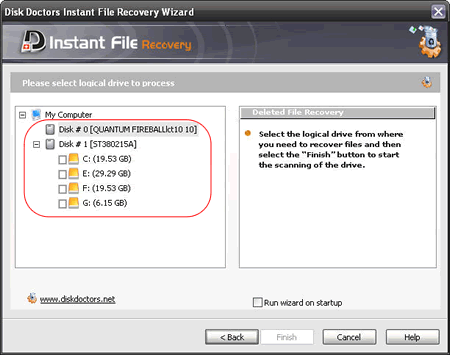
To help the users overcome this problem, the IT experts have developed File Recovery & Repair Software which is immensely helpful in regaining the lost data in case of any unfortunate happening. At present, there are a number of well-reputed IT companies are offering such File Recovery & Repair Software to cater your needs regarding data recovery, file repair and disk diagnostic.
It should be remembered that the use of File Recovery & Repair Software has some pre-requisites as well. There are certain conditions in which you can get the maximum output of File Recovery & Repair Software as per your requirements. Before using File Recovery & Repair Software you should ensure certain things. For example, first of all you should determine the state of your hard drive. If the hard drive is producing noise like clicking etc after getting physically damaged, the File Recovery & Repair Software could be helpful for you in restoring your data. Moreover, it should also be kept in mind that File Recovery & Repair Software may help you only in the situation when your computer is functioning. If it has no response, you cannot run the software and get back your data or determine the state of fault in your hard drive. File Recovery & Repair Software, in fact, have different versions and obviously different specifications. It is imperative on your part to designate first of all the nature of problem in your computer and then select the most compatible File Recovery & Repair Software for you.
Features
In general, a File Recovery & Repair Software has the following main features or solutions for your problems. A File Recovery & Repair Software offers you comprehensive solutions for your data recovery needs. It also helps in diagnose the nature of problems in your computer. But the basic uses of a File Recovery & Repair Software can be enumerated as data recovery, file repair, disk diagnostics. With their additional features they may also extend help in searching for all directories and unlimited file types. A File Recovery & Repair Software can produce results on all sorts of operating system and media type and its working is not limited to some specific systems. Some of the versions of File Recovery & Repair Software are specifically recommended to restore data from Outlook Express (DBX), Word (DOC), Excel (XLS), Access Database (MDB), PowerPoint (PPT) and Zip (ZIP). A File Recovery & Repair Software is amazing software which can save you from great embarrassment; you face in losing your important files from your hard drive. For the reason, it is the need of all individual computer users as well as professional enterprises.
September 26, 2009 – 2:05 am
Sometimes the computer you use gets dead or crashed due to some mechanical error. Such a situation causes great embarrassment for the users and there are chances of losing the most significant data preserved on your computer. The solution to these problems has been offered by the IT professionals. There are some softwares which help you in this regard and restore the lost data from your computer. But in all such cases, it is important to define the magnitude and nature of the problem first and then select the most suitable software according to the problem. If your computer gets crashed or becomes dead, there could be a number of reasons behind. The experts of Information Technology categorize these problems into two categories i.e. physical or Logical. Both of these problems refer to a series of problems of different nature.

Physical problems in hard disc refer to electrical or mechanical and are of very serious nature. The physical problems in your hard drive may cause total or partial loss of data and thus cause intense worries for you. The problem appears in the form of undistinguished noise that has close resemblance with repeated clinking sound. Sometimes, the physical problems of hard disc also appear displaying a long series of numbers on the computer screen which remain unintelligible for a common computer user. The first and the foremost thing in such a situation is to secure the backup files of the important data saved on your computer. The other important problem with the hard disc of you computer could be a serious damage to its partition. This problem is called logical crash of hard disc. It disturbs the system relating to boot sector, FAT or Root.
But to overcome both the problems of physical or Logical crash of your hard disc, there are many types of software, developed by the IT professionals, which save you from the entire loss of your data and recover it within minutes. They help you locate the problem and in case of some certain problems also repair them successfully. There is no need of much expertise on your part in the field of Information technology for using these software. Even a person having only a fundamental knowledge of computer operation can run the software and solve the problem. You have just to follow the instructions displayed on the screen of your computer and get the problem solved. All types of this software have also with them the necessary information needed for the installation. Most of the software are sold online and can be downloaded without any problem. In this case, the information is already given on the website of the software. Most of the websites selling hard disc restoring software with titles like Crashed PC’s Recovered in Minutes! Also offer free demo of their product. This really makes it easy to understand the whole function and facilitate the users to use the software without facing any problem. Just a few clicks on the internet can introduce software as remedy to all of your problems of hard disc physical or logical crash.
September 26, 2009 – 2:04 am
 Registry Mechanic® 8 for Windows® is an amazing software which is highly popular among the computers users on account of its great benefits. It helps the users in fixing Windows errors as well as it optimizes software performance. For its unprecedented functions, Registry Mechanic® 8 for Windows® has not only been appreciated by the user community of the world but has also obtained awards for its excellent performance. The most prominent feature of Registry Mechanic® 8 for Windows® is that it is altogether safe and never creates any problem to your data while cleaning all the irrelevant and unwanted material from your hard drive. Moreover, Registry Mechanic® 8 for Windows® is equipped with capabilities in repairing all sorts of faults hampering the progress of your computer.
Registry Mechanic® 8 for Windows® is an amazing software which is highly popular among the computers users on account of its great benefits. It helps the users in fixing Windows errors as well as it optimizes software performance. For its unprecedented functions, Registry Mechanic® 8 for Windows® has not only been appreciated by the user community of the world but has also obtained awards for its excellent performance. The most prominent feature of Registry Mechanic® 8 for Windows® is that it is altogether safe and never creates any problem to your data while cleaning all the irrelevant and unwanted material from your hard drive. Moreover, Registry Mechanic® 8 for Windows® is equipped with capabilities in repairing all sorts of faults hampering the progress of your computer.
It is so easy to run that even a novice in the field of computer science can run it without facing any particular problem. Registry Mechanic® 8 for Windows® provides you a guaranteed safety against all impending dangers to which your computer can be exposed. Sometimes even some of the insignificant errors can cause crashes and error messages. All such situations, Registry Mechanic® 8 for Windows® performs the role of a protection shield and gives your computer a smooth workability.
Most of the people complain about the working performance of their computers. Particularly there are professional people who require a tremendous speed of their systems so that they may do their properly. Registry Mechanic® 8 for Windows® proves an immense help for such professionals. It also proves helpful for common users who like to accomplish their tasks on computers within minimum time. The people who used Registry Mechanic® 8 for Windows® are greatly satisfied with benefits of it and are appreciative of improved stability and speed enhancements it provides to their systems. It is also appreciated in imparting computers an accelerated speed.
Most of the computer users remain unaware of the problems and errors of their system. It is a fact that such faults in your computer create obstacles in the performance of your systems. Apart from the systems which are already in use for a long period of time, sometimes even the new systems have problems in Windows® Registry. The ultimate result of all this appear that your PC does not perform to the level what you expect from it. Registry Mechanic® 8 for Windows® solves even these problems and locates the faulty area and correct tem as per demand. Owing to its remarkable features almost 60 million customers across the world have already bought Registry Mechanic® 8 for Windows®. This is also the choice of the experts in the field of Information technology and all of them recommend it strongly for all users whether individual or professionals. Registry Mechanic® 8 for Windows® helps you also in saving money which you have to spend on hardware upgrades for a better performance of your PC. Registry Mechanic® 8 for Windows® proves the best alternative of upgrade and provides the same results against far less amount of money.
September 26, 2009 – 2:03 am
Windows Registry Repair tool is an important software and is available in the market under various captions. The main purpose of the software is to provide the users in-depth Registry repair, diagnostic and cleaning tool for the enhancement of the sooth working of their computers. Different brands of Windows Registry Repair tool has different sorts of features. But in general, Windows Registry Repair tool contain a specific number of tool, drills and search patterns.
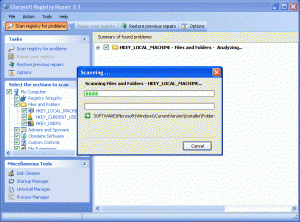
Windows Registry Repair tool has been designed with a special purpose to locate maximum number of errors in comparison to other Registry Cleaners. All the problems searched by the software are posted automatically for the review of the software user along with the reasons causing problems. Such outstanding features of the software make it one of most favourite software of common users as well as of the professionals.
Windows Registry Repair tool has also an extensive range of compatibility options and the most common in this regard are Windows 7, Vista, Windows 2008, 2003, XP, 2000, & even ME and 98. In its more specific features, we can say that it works on 64 bit as well as 32 bit. Windows Registry Repair tool can be used to repair a Registry file that will not load or where Windows reports about a file as missing, corrupted or damaged. In its more technical features, Windows Registry Repair tool have the capability to reset permissions that are not allowed usually by RegEdit. Usually the users do not have access in resetting the system files and folders and make changes in the system files. But with the help of Windows Registry Repair tool you get an access to the options of resetting permissions on files and folders as well. Moreover it also facilitates your entry on Registry Keys which are beyond the accessibility of common users. Some of the versions of Windows Registry Repair tool have even the capacity of deleting options on Windows Registry. But this feature of Windows Registry Repair tool is not so common with all the versions of the software. The nutshell of the working of Windows Registry Repair tool is that it helps enable a comprehensive cleanup of your computer and make it possible to run faster and eliminate errors.
Windows Registry Repair tool is the need of every computer user. Whether you are an individual having only ordinary concern with computer or you are a professional developing certain programming on computer, Windows Registry Repair tool could be equally helpful to you in executing your projects. It helps maintain the performance of your computers well giving an excellent speed and performance. Though it seems on the first glance that Windows Registry Repair tool operations are the specialty of an IT expert. But it ha ben designed in such a way that even a common person who does not have much knowledge of the field can run it and accomplish whatever is required. This feature of Windows Registry Repair tool also makes it the choice of many people around the globe.
September 26, 2009 – 2:02 am
In our daily use of computers, it is a common feature that we lose our data saved on the hard drive of our computers due to many physical or logical crash of our system or the hard drives. Though such an event may cause us great embarrassment to any user yet now IT experts offer a number of solutions for the perfect restoration of all the lost data.
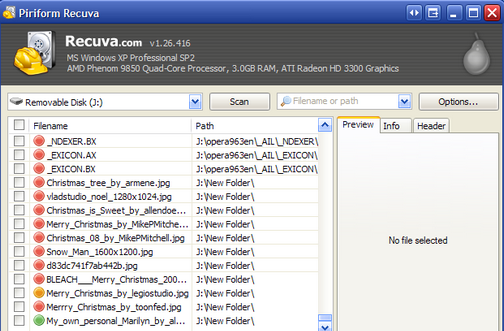
We need recovery softwares for the restoration of our data and they also be termed as recovery tools. With the advancement of technology, there are a number of developments which have been introduced in the IT market during the last few decades. Most of these items, just like iPods, digital cameras, and other devices of the same kinds have mechanism similarities with that of computers. They may also be exposed to the same problems of software corruption and hardware damage. In case of any unfortunate situation like this there is always a danger of losing data of significant nature and here come the role of the recovery tools.
Apart from the personal use, the professional working is comparatively much sensitive and also necessitates the availability of recovery tools. For the reason, there are a number of software developing companies have introduced recovery tools for all sorts of software based devices with various kind of specifications. They fulfill all sorts of needs whether it is of individual or professional nature. In the presence of recovery tools of varied nature, it becomes necessary on the part of the user that they should buy the recovery tools softwares matching to their needs.
Features
As its prime function, recovery tools software restores accidentally deleted, lost files and folders from the hard disk drive partitions of your computer. Recovery Tools operate by disabling the delete options from your system. All this is performed with the help of SATA, ATA, SCSI, EIDE etc HDD brands. Recovery tools can help you in retrieving files NTFS file system, deleted accidentally or due to viruses. They are also highly recommended to be used to retrieve data from all popular versions of Windows operating systems. Recovery tools are also known as having the capability of supporting localized and long file name. They are also used in scanning the damaged partitions on your hard drive by different sort of virus attack. Recovery tools are the result of strenuous efforts made by the highly skilled and professionally enriched IT experts. They are thus based on the most advanced technology introduced in the field of Information Technology. Recovery Tools do not require any special training for their usage. They are very easy to operate because they are consciously made easier to be used. They contain all the essential information and instructions within them and a person with limited knowledge of computer operation can use them easily. A number of website provide detailed information on the types and specifications of recovery tools on the internet. Moreover these websites can also a source of getting information on the recent developments in this regard.
September 26, 2009 – 2:01 am
Since the introduction of computers in our daily lives, they have created tremendous ease for us to accomplish our daily tasks. Whether we are concerned with some professionally-oriented fields where the nature of our job is very serious or we are just a common man having no special assignment, we are dependent on computers. In general, they help us complete our work in desirable and the most comprehensive way and perhaps these are the reasons that computers have gained enormous popularity all over the world.

With every passing day, the graph of their popularity is increasing more and more with the introduction of different kinds of softwares, generated specially to ease the tasks of various professional fields. Now hardly there is walk of life which is not benefited with computers. One of the most prominent fields in this regard is business sector, which now is depending for the execution of manufacturing as well as administrative tasks largely on computers.
Accounts is an important department of any type of business. Some decades ago, all the work related to accounts was accomplished manually and the record was kept only in books. But with the advancement of computer programming, we have a number of amazing software which help the business people to maintain and keep the record of their accounts smoothly. The accounting Softwares are specially designed programs which facilitate the work with many options. With the help of networking, an accounting software also remains helpful in marinating extensively-structured business enterprises. The personnel involved in accounting departments need only to do the entries in the given sheets which display on their screens. Most of the work is accomplished by the software and the record is saved in the hard drive of the computers. At present, a number of software developing IT companies have introduced variety of accounting softwares. They are easily available in the market and have different specifications. They fulfill variety of needs of their customers. Before buying nay accounting software, it is imperative on the part of the user to check the features of the software according to their demands and requirements.
Features
Usually accounting software helps the users in maintaining the reports of their stocks and also the sales of the products. The accounting software also helps you to keep the record of invoices of the sold items. Thus it becomes very easy for you to check the availability of goods in your stock as well as you can also estimate your selling and profits as well. The accounting software has also the capability of deducting the sold goods from the total stocks. You can also add up the prices of the different kinds of products present in your stock to check the immediate view of your business progress. Likewise all the incoming products to your stocks can also be added up easily in the records maintained through the accounting software. On account of its so many characteristics, accounting software is thought to be the pre-requisite of all medium and large business enterprises. The people having even the smaller businesses can also utilize accounting software. Today, some of the software developing companies also offer you accounting software made specifically for some particular businesses.
September 26, 2009 – 1:57 am
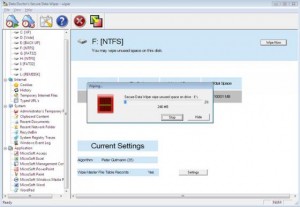 In our working on computer doing the daily assignments, we generate a lot of files and folders along with the temporary files which our internet surfing creates on the hard drive of our computers. It also helps in deleting History folders, cookies, URL list. There are some files which remain unused by us for a long period of time and thus can be counted among that material which is irrelevant. All this sort of material is advisable to be deleted from the hard drive of computer. It not only provides you free space for the essential matter but also helps your computer to run smoothly and speedily. Data Wiping Software has been especially designed software which helps you wiping out all the unnecessary matter from the hard disc of your computer. There are many software in the market of the same nature and also be termed as advanced data erasure software.
In our working on computer doing the daily assignments, we generate a lot of files and folders along with the temporary files which our internet surfing creates on the hard drive of our computers. It also helps in deleting History folders, cookies, URL list. There are some files which remain unused by us for a long period of time and thus can be counted among that material which is irrelevant. All this sort of material is advisable to be deleted from the hard drive of computer. It not only provides you free space for the essential matter but also helps your computer to run smoothly and speedily. Data Wiping Software has been especially designed software which helps you wiping out all the unnecessary matter from the hard disc of your computer. There are many software in the market of the same nature and also be termed as advanced data erasure software.
The function of Data Wiping Software is accomplished in two different ways named as Non-destructive wiping and destructive wiping. In the first case, the aim to speed up the performance of your computer by wiping the deleted files and folders which otherwise create obstacles in the smooth functioning of your computer. The destructive wiping wipes out completely a selected portion of your hard disc. It may also wipe out the whole hard disc but n both cases you have the option of giving commands to the software. Data Wiping Software is carefully designed software and does not harm your computer or the saved material on the hard drive. It operates under instructions given by you. Owing to its remarkable benefits and the users’ demand for the software, many software developing companies of the world are offering their products in this regard. The simplicity of the product can be imagined by the fact that a person having limited knowledge of computer operations can run the software successfully. Moreover the software is loaded with all the essential information and instructions on it. They prove greatly helpful for you to avoid any mistake during the wiping our data from the hard drive of your computer.
Features
Among the performance features of Data Wiping Software the most notable is the elimination of all the deleted files from your hard drive. Data Wiping Software also helps erase administrator temporary files, clipboard contents, as well as system registry traces. It also erases all that have deleted in Microsoft office documents, for example word, Power point, Excel and Access data records. Many users remain unconscious that their search on the internet cause to create a huge record in form of temporary files as well as URL, history and cookies. This matter on the hard disc proves an unnecessary load on the hard drive and ultimately causes an adverse affect on the performance of your computer. Data Wiping Software also performs to delete permanently files and folders which you select to wipe out from the memory of your computer. To run Data Wiping Software on your computer, you require 128 MB RAM and a free space of 10 MB on your hard drive.
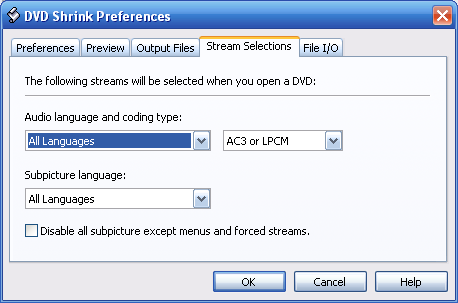










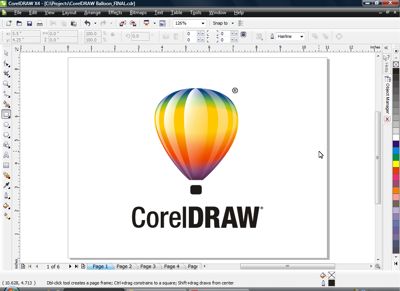
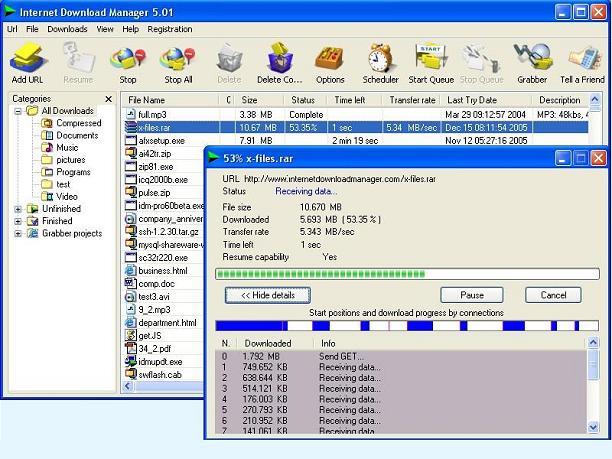
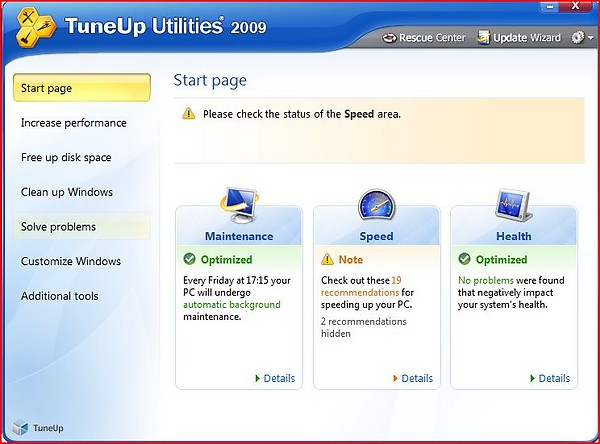
 In our present day life, we are very much dependent on computers for our daily working. It is the most obvious fact which nobody can ever dare to disagree. In almost all walks of life, computers are the part and parcel. Those who have even a fundamental knowledge of computer sciences know that there are two basic elements which make a computer usable for us i.e. software and hardware. Hardware refers to the physical components of computer and the software points to programs which we like to run on our computer.
In our present day life, we are very much dependent on computers for our daily working. It is the most obvious fact which nobody can ever dare to disagree. In almost all walks of life, computers are the part and parcel. Those who have even a fundamental knowledge of computer sciences know that there are two basic elements which make a computer usable for us i.e. software and hardware. Hardware refers to the physical components of computer and the software points to programs which we like to run on our computer. 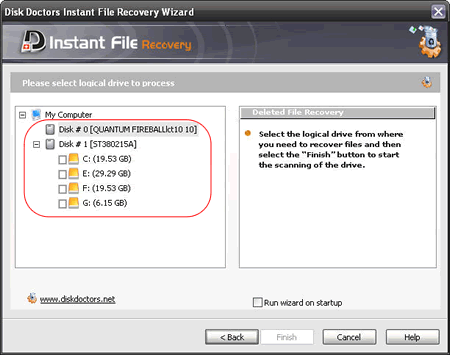

 Registry Mechanic® 8 for Windows® is an amazing software which is highly popular among the computers users on account of its great benefits. It helps the users in fixing Windows errors as well as it optimizes software performance. For its unprecedented functions, Registry Mechanic® 8 for Windows® has not only been appreciated by the user community of the world but has also obtained awards for its excellent performance. The most prominent feature of Registry Mechanic® 8 for Windows® is that it is altogether safe and never creates any problem to your data while cleaning all the irrelevant and unwanted material from your hard drive. Moreover, Registry Mechanic® 8 for Windows® is equipped with capabilities in repairing all sorts of faults hampering the progress of your computer.
Registry Mechanic® 8 for Windows® is an amazing software which is highly popular among the computers users on account of its great benefits. It helps the users in fixing Windows errors as well as it optimizes software performance. For its unprecedented functions, Registry Mechanic® 8 for Windows® has not only been appreciated by the user community of the world but has also obtained awards for its excellent performance. The most prominent feature of Registry Mechanic® 8 for Windows® is that it is altogether safe and never creates any problem to your data while cleaning all the irrelevant and unwanted material from your hard drive. Moreover, Registry Mechanic® 8 for Windows® is equipped with capabilities in repairing all sorts of faults hampering the progress of your computer.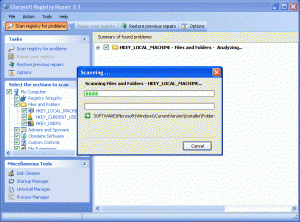
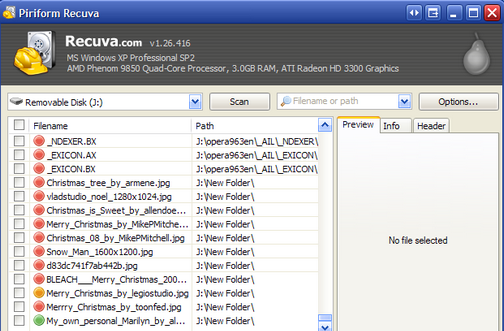

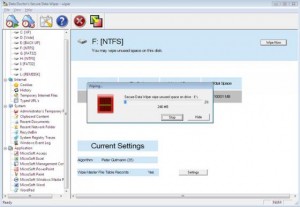 In our working on computer doing the daily assignments, we generate a lot of files and folders along with the temporary files which our internet surfing creates on the hard drive of our computers. It also helps in deleting History folders, cookies, URL list. There are some files which remain unused by us for a long period of time and thus can be counted among that material which is irrelevant. All this sort of material is advisable to be deleted from the hard drive of computer. It not only provides you free space for the essential matter but also helps your computer to run smoothly and speedily. Data Wiping Software has been especially designed software which helps you wiping out all the unnecessary matter from the hard disc of your computer. There are many software in the market of the same nature and also be termed as advanced data erasure software.
In our working on computer doing the daily assignments, we generate a lot of files and folders along with the temporary files which our internet surfing creates on the hard drive of our computers. It also helps in deleting History folders, cookies, URL list. There are some files which remain unused by us for a long period of time and thus can be counted among that material which is irrelevant. All this sort of material is advisable to be deleted from the hard drive of computer. It not only provides you free space for the essential matter but also helps your computer to run smoothly and speedily. Data Wiping Software has been especially designed software which helps you wiping out all the unnecessary matter from the hard disc of your computer. There are many software in the market of the same nature and also be termed as advanced data erasure software.