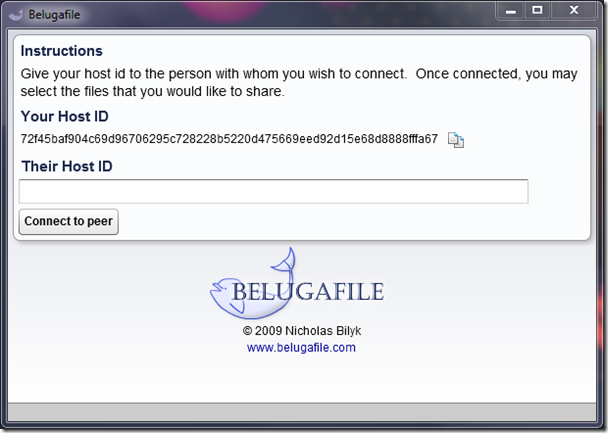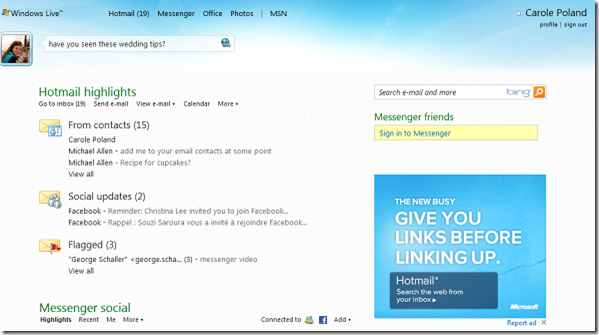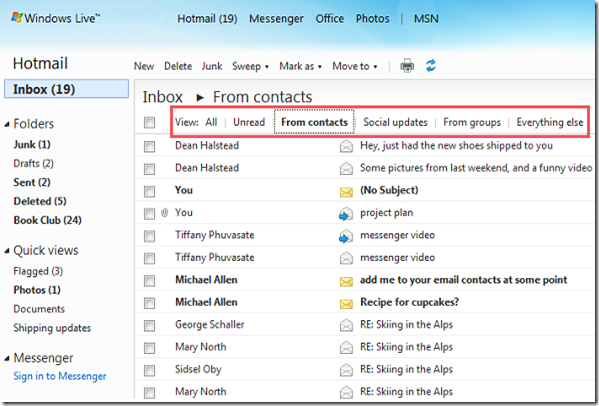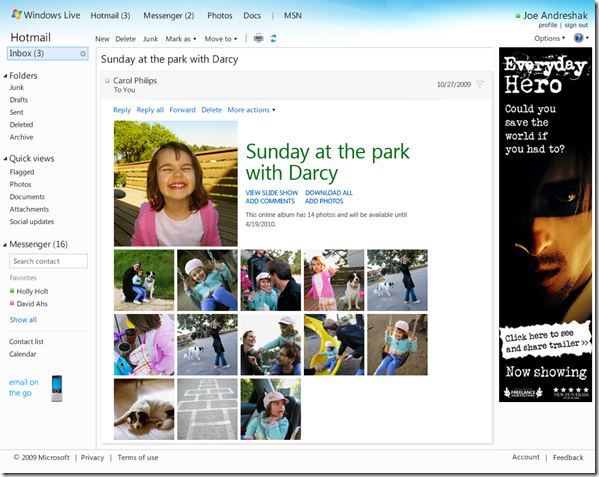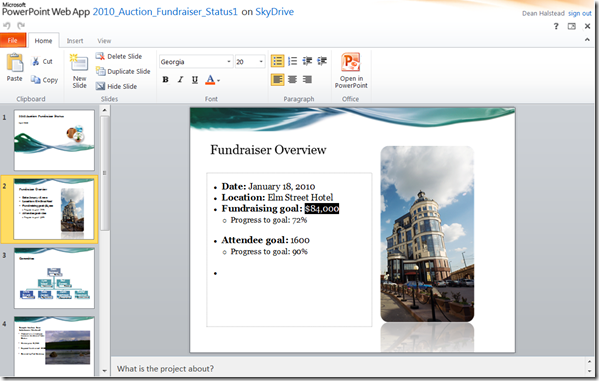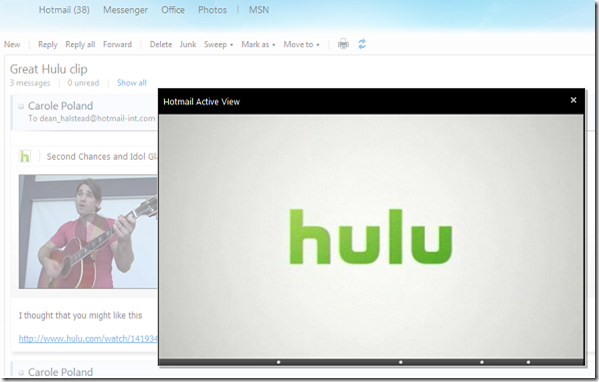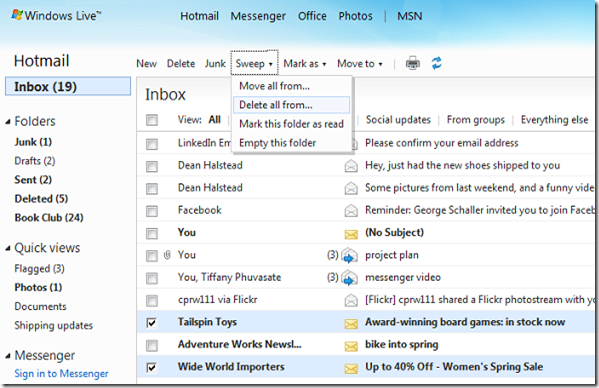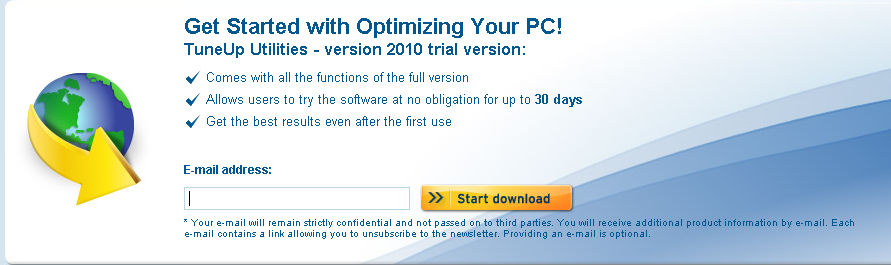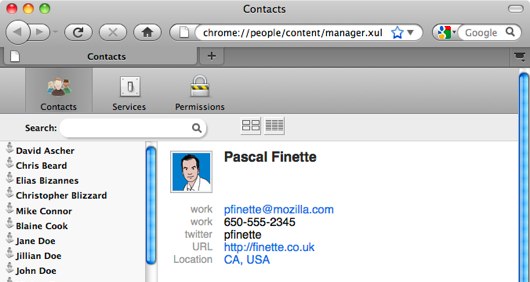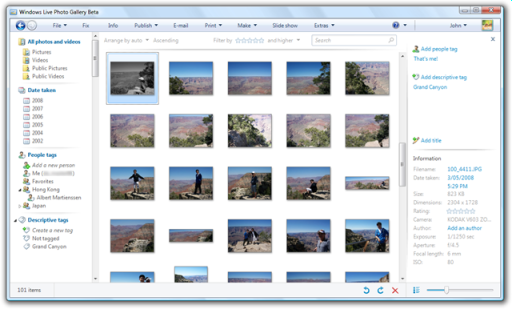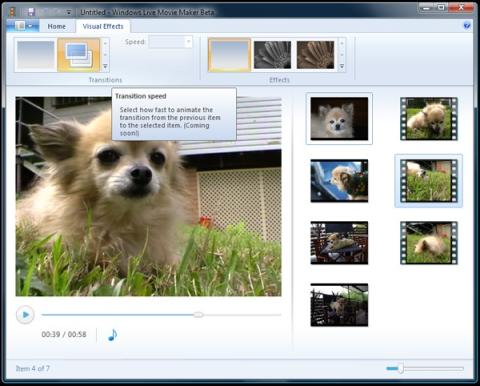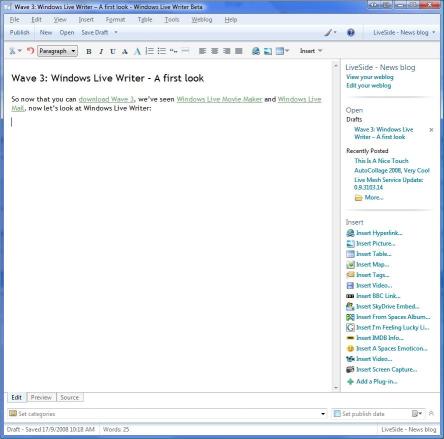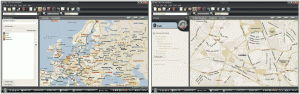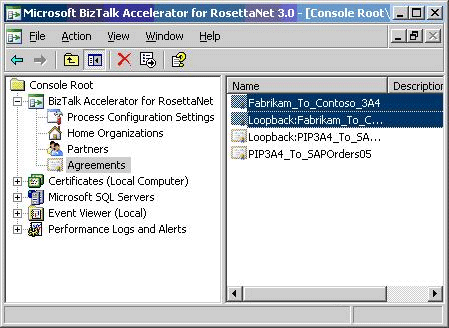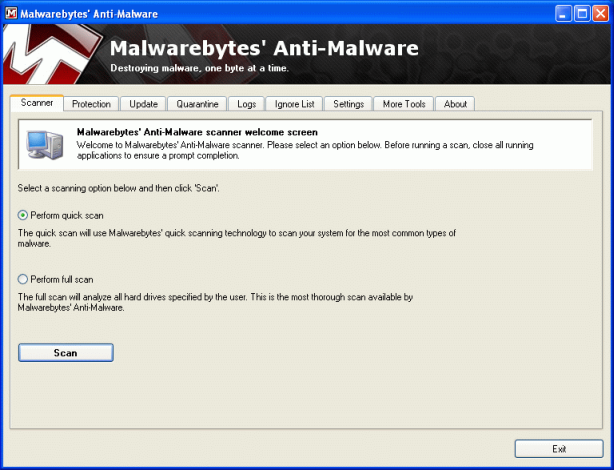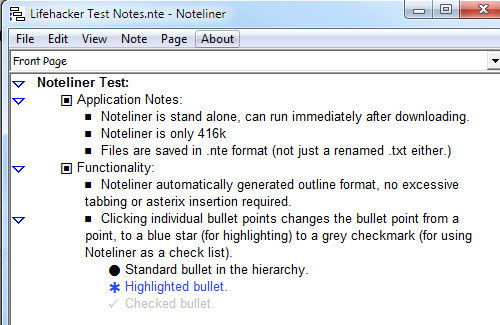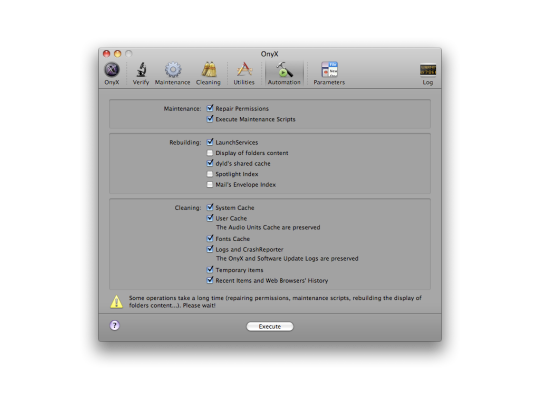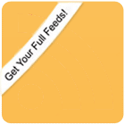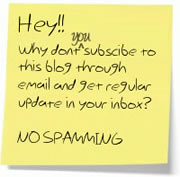Windows Live Hotmail – An innovation for a promising future in personal email
If you have a little bit of acquaintance of the contents of this blog, you should have information that we have been offering information on the use of personal emails as well as the management of inboxes. Moreover, we are always keen to respond to multiple requirements of different customers who wish to know the technology advancements in the field of information technology.
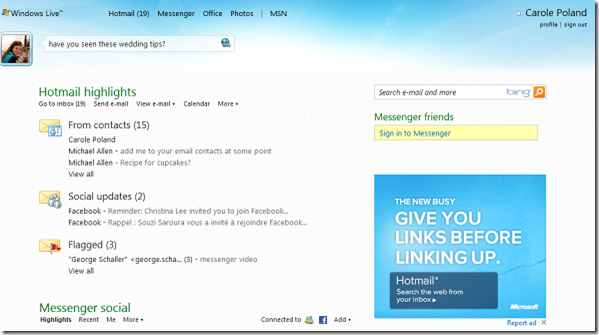
Today, we have information for you on the much favorite new Windows Live Hotmail. It has already gained the attention of myriads of users all over the world and has been appreciated as next generation personal email.
During the last few years email as ushered in a virtual revolution in the cyber world. People have become used to do correspondence through emails. Your inboxes has certain actions to perform for receiving and sending emails. With the debut of more enriched cell phone devices, people want to synchronize with their inboxes and need also contacts and calendar on their mobile phones. With the enhanced capacity of email boxes, it has become possible to receive emails with heavy attachments. Here you will get a chance to know the working of newly introduced Windows Live Hotmail and how does it cater to your demands.
The increasing demands of inbox
We have gone through an exhaustive research on the use of email today not only on Hotmail but also on other email services. This helped us a lot to build our perspective with updated and fresh information about the latest emails needs and requirements.
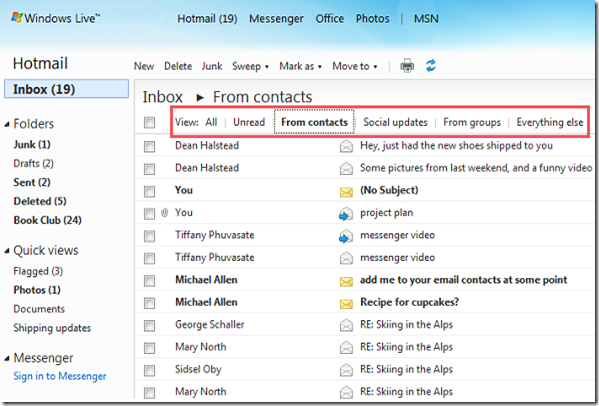
As a matter of fact, emails have become the part of our life than ever. The increased use of emails has also changed the nature of emails. In the beginning, your inboxes had emails from your personal acquaintance only. But today, such personal emails have only a small share of your inbox. The rest of its limits that is more than 80 percent are filled up with emails from various social networks, personal business and junk emails. Such a variety in emails sometimes creates a mess in your inbox and you need to select, categorize and save the emails of your choice. Particularly, personal business emails comprising newsletters, receipts, as well as cargo information about your merchandize require to be sorted out. Certainly, the spam option is not enough to solve the problem.
The emails have also been changed as far as the content is concerned. There are attachments in the form of data sheets, photos and other graphics. According to a recent research, on Hotmail alone, almost 1.5 billion snaps and approximately 350 million office documents are sent and received every month. These figures are enough to enlighten the present day use and working of inboxes of users across the world. Moreover, the inboxes are always in operation in receiving emails comprising invitations and offers from a number of sources.
Working on computers has been replaced, particularly in receiving and sending emails, on smart cell phones. You remain attached with your inboxes while travelling or whenever away from your personal computers. These developments have also created demands for contacts and calendars on mobile phone devices.
Re-inventing Hotmail
Such a situation necessitates the introduction of more enhanced email service and Hotmail has come up to the expectations. Having a thorough knowledge of the ever-increasing demands, Hotmail superseded among all the internet services providing you email facility. It is just like re-inventing Hotmail email for you in the backdrop of your needs.
There is no hassle now to sort out and delete manually on the Windows Live Hotmail. It has already the options to select and delete the required and the unwanted respectively.
The promising features, Hotmail introduces allow you expand the options your inbox has already. It has become pretty good easy with the help of Window Live Hotmail to complete your tasks without opening many browser windows. It is enormously helpful in sending and receiving heavy graphic data like photos and document files. It can also open files in Microsoft Office, if the software is not already installed on your computer.
You can instantly connect Hotmail inbox from your phone. You can have also access to calendar and contacts easily. The most favorite mobile phones such as Windows Phone 7, or the iPhone are highly compatible with Windows Live Hotmail.
Take back your inbox
Window Live Hotmail has also compatibility with the other popular email services such Gmail, Yahoo! Mail Plus, or AOL. It is no more a problem to access you inboxes on different email services on the internet. It is all done at one place. Moreover the managing clutter is enormously easy with the help of Window Live Hotmail.
Windows Live Hotmail is unprecedented and unique in offering synchronization solutions on mobile phones which have browsing facility.
Windows Live Hotmail updates you on all the emails your inboxes have received through a summary of emails. You need not to open all the inboxes to know the see your emails. With this option, you never miss important messages from your friends and family members. Moreover, important information such as shipping notices, appointments as well as updates from the social networks where you are a member. Windows Live Hotmail has also synchronization with the popular social networks such as Facebook, Flickr, LinkedIn and Twitter. Have photos and updates from your friends on these social networks instantly through windows Live Hotmail. Another innovative feature enables you to send your responses to some of these social networks. This feature is available on the home page and can be skipped if you directly access your inbox.
After accessing you inbox, you can glance all of the emails received with just one click whether these emails have been received from social networks, your personal contacts or from the emailing list where you have got registration. There is another interesting feature which provides you information on all the emails which have attachments having photos and document files, separately. This information saves your time in searching for these emails by yourself.
Sweep away clutter
It is a general practice on the part of every user that the important messages are saved and all the unwanted material is deleted. Through the feature of clutter, Window Live Hotmail makes it possible for you with no trouble. The option spam already provides you the facility to get rid of all junk and unwanted emails on various email services. But in spite of this option many emails find a way to your inbox and thus embarrass you. On hotmail, it is called “graymail”. It is further defined as the email which you signed for receiving for some time but you don’t want it anymore. Hotmail now offers you the best opportunity to get rid of such emails forever. The solution is amazing and simple as well. You need only to follow some instructions with the help of some clicks and your inbox is immune forever. It helps you keep your inbox clean and organized according to your own requirements. The unwanted stuff places into trash for deletion. It also saves to apply complex rules suggested by other email services. All is done according to wishes saving you from the embarrassment of deleting messages one by one.
Get more done in your inbox
Hotmail Active View is another superb feature which keeps you attached with Hotmail as you don’t find such an amazing facility anywhere else. With the help of this feature, you can have a view of the emails in your inbox even without opening it. You can have a quick look on the email in preview and see also the attachments having photos, links and document files.
Photos
Sharing of photos is the most interesting activity via emails. Every user wants more and more facilities with regard to photo sharing. The new Hotmail facilitates you with many options. The most striking is the preview facility. It enables you to see all the photos in your email in a slide show. It is so simple and prompt that you need not to go through browsing and opening of many windows. Just a click and the result is before you. An even more amazing feature of the new Hotmail is that it provides you the same facility for sharing photos on Flickr and SmugMug.
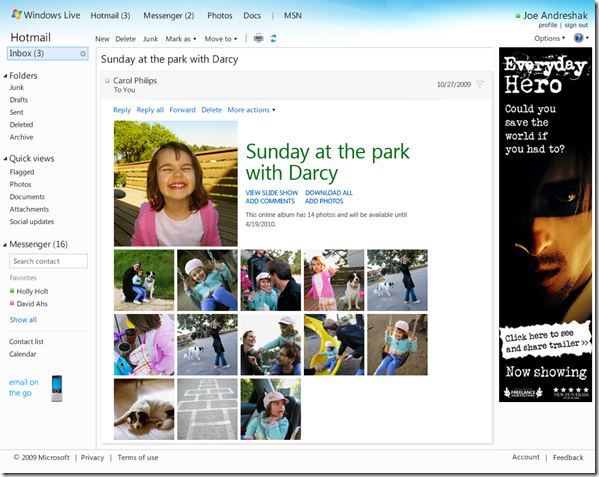
The new Hotmail will soon convince you that the features and services available here have no match with all the previous versions as well as the facilities available on other email services. You need not to resize your photos as has been a common problem in sending emails with attachments. It is possible to send photos up to 50 MB easily through the new hotmail. Moreover to your surprise, the new Hotmail is empowered with Windows Live SkyDrive and enables you to send as much as 200 photos to the recipient attached with single email. The new hotmail saves from botheration of attachment limits. Save you time and send your recent trip photos in just one email to your friends. The new Hotmail shifts your photos to an online album where it is accessible for the persons you want. It does not require much effort on your part. All is done with is wink and is accessible without any problem. If the recipients of your email have Windows operating system, they can download the photos in Windows Live Photo Gallery which has many features regarding photo editing and management.
Documents
Every email user has to send and receive documents every day. The new Hotmail provides you maximum opportunity for sending documents attached with your emails. Just like photos, the limit here is 200 documents files and each of them could be up to 50 MB. The new hotmail enables you send PowerPoint presentations and attach even video clippings.
There are also storage options for the documents; you receive through the new Hotmail. It is equipped with SkyDrive which enables you to save the information you want easily. The documents files saved through SkyDrive are accessible from all networks and need not only Hotmail to access them. Moreover, your data through new Hotmail is stored on the web just like your photos. You need not to restrict yourself to your PC only. You can open your stored files from anywhere.
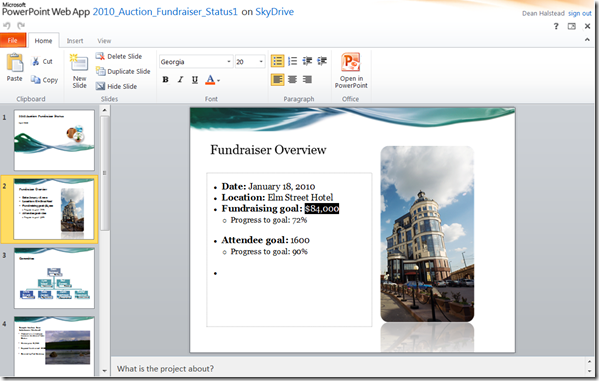
You can change your data at your PC whenever you want and it will be saved again with all the amendments you made with the help of SkyDrive. SkyDrive does help you to access all the previous versions of your documents and display them before you whenever you want.
The advantages of new Hotmail are many to count. This is the easiest way to connecting people and ruing office correspondence. The most wanted information regarding your business is instantly delivered to you and you can respond to it without getting delayed. You also never miss any social invitation from friends and relatives. Moreover, the services provided by the new Hotmail are all-inclusive and can be integrated with many other popular social networks such as YouTube, Hulu or LinkedIn. Now your inbox is far more enriched than it was ever in the past.
Get your mail, calendar, and contacts anywhere you go
It is always with you catering to your demands of email, calendar and the contacts you require. It is accessible from all nook and corners of the world. The comprehensive solution to your correspondence through email, Hotmail is now capable to provide its services not only on your PC but also on your mobile. Choose to enhance your working through Exchange ActiveSync, already operative on more than 300 million phones worldwide and get enormous benefits.
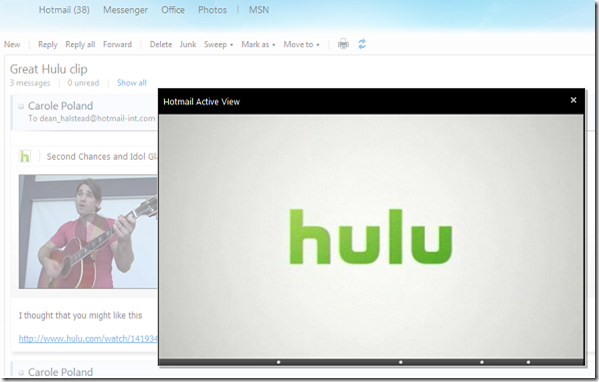
Hotmail has made it services available to many types of cell phones which have rich browser capacity. It is not limited only to the few smart phones now. You have a number of amazing features to expedite your working such as HTML messages, offline e-mail viewing, conversation threading etc. It enhances your web browsing, provides you a number of options in utilizing calendars as well as sharing data with family and friends.
And there’s a whole lot more….
The above features of the new Hotmail are just a summary of the most striking aspects. There is a lot more which can attract you and provide you benefits beyond your expectations. You email account is far more secured on Hotmail than ever. The other distinguished advantages of the new Hotmail are multiple email accounts, subfolders and contact management.
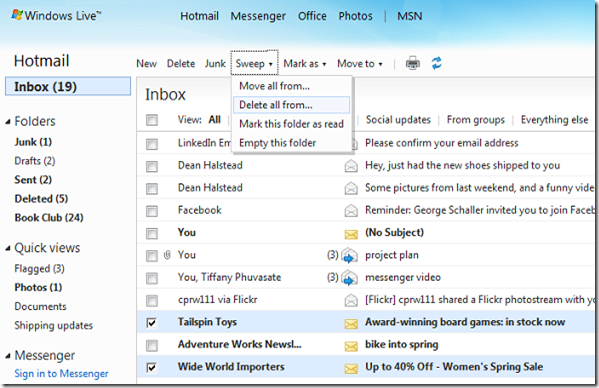
The new Hotmail
Email is now the part and parcel of our personal, social and business life. The demands on the part of customers are ever-increasing and require strenuous efforts to come to customers’ expectations. The new hotmail is a laudable endeavor to meet the modern challenges. Hotmail has solved a number of problems and long-awaited demands of user community with the debut of new Hotmail. Save you time and enjoy the benefits on editing, clutter and management and storage of documents with the help of new Hotmail! For an thorough knowledge of the features of Hotmail, visit www.hotmailpreview.com
Hotmail is for all who want to benefit themselves with the state-of-the-art facilities in the cyber world. We shall welcome your comments on the very features of the new Hotmail.
Dick Craddock
Group Program Manager for Windows Live Hotmail