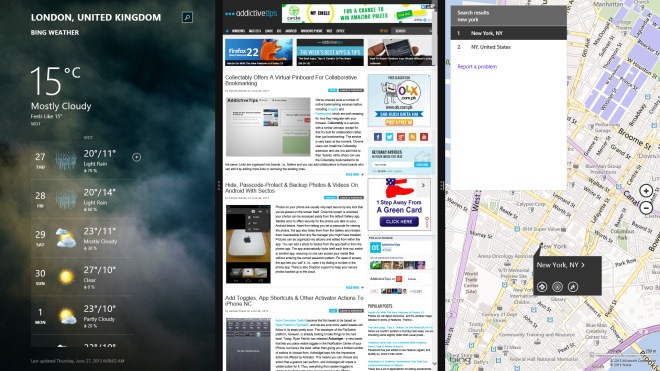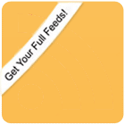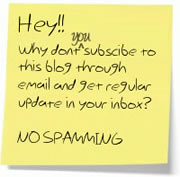Interesting Windows 8 Laptop Reviews
Living the computer revolution of the twenty first century allows all users to have plenty of options due to innovative laptops and all new generation gadgets that have become available. The introduction of Windows 8 has changed a lot of things in the Windows industry. Windows 8 definitely works better with touch-screens and tablets. On tablets you can find an excellent operating system which is not working so well on a traditional computer. Every new release of products makes the clients happy because past problems usually disappear at this stage. If you are interested in Windows 8 laptops you can now be certain that they are fully supported too.
Innovative Design
We have recently discovered that Microsoft has stopped the Aero function for Windows 8. If you are not familiar with this, you can go to your start button now and act the same as when you were using Windows Vista or Windows 7. The result is that Aero look is gone. But don’t panic, a unique opaque interface with various eye-catchy colors took the place of the Aero look and made Windows 8 look much better and easier to be used this way.
New On-Screen Keyboard and Handwriting Features
The on-screen keyboard is one of the most interesting parts of Windows 8. It gives the opportunity of not having long press keys anymore and it allows users to have fast access to numbers. Typing also works very well due to this method. There is only one problem with the display. If you want to choose a display from primary to secondary categories you need to deal with touch screens and keyboards. The best improvement in the case of all these is that you can use the touch-screen as an input device. In simple words, that means that the touch screen acts as a keyboard.
Modern Applications to Consider
Windows 8 follows other platforms such as XBox, Windows Phone in the subject of modernism. It wasn’t difficult to make that real. Now a form including tiles & live updates and keeping things in orderis available, which was more than necessary. Microsoft has its own applications which are very useful. Some of them are People, SkyDrive and Messaging. All you should do is try to avoid the “back” button because it does not exist anymore in the case of Windows 8. Other applications like weather broadcasts are working perfectly and are highly advantageous for you to consider using. You can also organize Flick and Facebook to show all the images from your life.
The Amazing Multi-Monitor Operations
We have to mention that the multi-monitor feature works perfectly. You just have to ignore the start screen for a second in order to discover the fantastic features there. For the first time you can merge two monitors and have two different images on each monitorthis way. Your background wallpaper will be doubleand you can also change the task bar into screen to screen form and visualize all the apps shown there. This is very useful for the separation of tasks and for better task organization. Windows 8 now also has a multitask desktop which is extremely useful for users.
If you liked my post, feel free to subscribe to my rss feeds