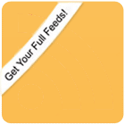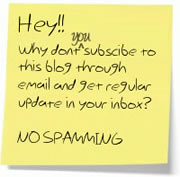The complete guide to fixing Google contacts is enormously helpful in dealing with the problems such duplicate contacts, sync abnormalities, over-stuffed contact groups, and many others of the same nature. The guide is the best solution in many respects and saves you from lot of botheration. Every user wants to know the functioning of various Google services, particularly that of Google contacts. The Google contacts work as database hub for many types of Google services. The most prominent among them are email addresses, phone numbers, birthdays, mailing addresses and IM handles, to name a few. Knowledge on the working of Google contacts can be beneficial in facing the unexpected situations during working. It may also be useful for cleaning up and organizing your contacts.
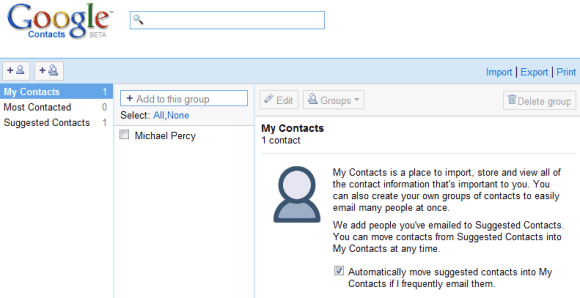
The amazing search engine, Google has provided for its users a number of places where they can use and generate contacts. It is not necessary on your part to use contacts at gmail only, though usually it is started at gmail. Almost all the services provided at Google, has the facility of contact. Google Apps enables you to have your own organization’s URL. The users are advised to spend some time to get themselves acquainted with the features of web interface at Google Apps and they can benefit themselves with many exciting features. In case of My Contacts, Google, you do not generate your own selected contacts rather Google automatically generates contacts in this feature. But the users have the option to add or delete whatever contact he wants. As far as default groups maintained by Google are concerned, the users have no option of deleting a contact. However Google provides you the facility of generating your own contact group. This group on Google remains intact as Google does not add or delete any contact from this group.
Removal of contacts on Google is quite easy. You may not add up all people who occasionally chat with or sent an email to your inbox. You need only to scroll your mouse to the unwanted contact from the list of My Contacts, click the Groups button and then click “Remove from: My Contacts”. Google does not guarantee any permanent removal of your deleted contacts. They may pop up again after sometime but such an occasional clean up of you’re my Contact list may not bother you much. The removal of duplicate contacts is also easy at Google services. Go to the start up page of contacts, at the right-hand you will notice a button captioned as “Find duplicates”. It will display a number of duplicate contacts with different email addresses and phone number. You are required simply to press the “Merge” button in the right hand corner. As a result there will be a merger of all contacts at their right places and there will be no duplication any more. The use of Android phone syncing to Google Contacts creates Mysterious ‘blank’ contacts. Likewise, the use of BlackBerry phone also generates such contacts. The removal of such blank contacts is not difficult and requires only a few clicks to delete them.
If you liked my post, feel free to subscribe to my rss feeds