It simply can not be emphasized how necessary it is to protect your system. The first threat that many know is the reality that all it requires is one worm or Trojan to turn your OS into complete worthless thing. And the more risky scenario is the danger of identity theft. Hackers, no more gratified with just making chaos and headaches, have prepared themselves for (stealing) thieving people’s secret information from their systems and utilizing it to make exorbitant purchases totally ruining innocents’ lives. Norton Internet Security 2010 features a plethora of protective features, but let’s check how it goes under tight examination.
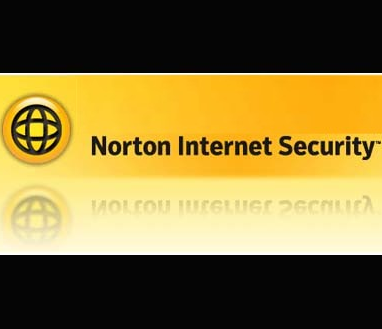
If you’re acquainted with Norton’s famous antivirus software, you’ll also be acquainted with Internet Security 2010. This software is basically Norton Antivirus and then anything else. Set up and installation is much same as antivirus, though it takes a little longer, depending upon your computer, due to the fact that there’s so much additional stuff packed into this software. Interface is also very alike to Norton Antivirus, and that’s to say that it’s very smooth and simple to use. This is one area that Norton has always made well and they keep going to improve this. You will easily navigate around Internet Security 2010 and look at any minute little details about what is just happening with your system as you want.
So what precisely builds this software a “suite?”
Well, let’s describe what exactly this software can perform. This is basically Norton Antivirus with additional bells and whistles. It obviously features Norton Antivirus as the centerpiece of the application by having identity protection features like the power to stop phishing sites and authenticate good sites. This feature is named as “Identity Safe” that can handle your personal login information, and protects against keyloggers by automatically filling in login information. It also has Network protection features to guard your machine as you log into public networks.
Norton Internet Security 2010 is a perfect security suite and compatible Windows 7. This includes antivirus, anti spyware, firewall, intelligent protection and digital identity. Coming after the 2009 edition, NIS 2010 has importantly less affect on the system resources (RAM and CPU). We think that Symantec has decided to alter the bad repute that its programs have long suffered at this level. This newer version contains significant innovations over the earlier.
Symantec has focused its efforts on fuller security of navigation based on advanced technology SONAR 2 that is engineered to safeguard you in real time from new dangers whether known or unknown. The main interface gives a general view of the different statutes security system and a mere click gives an easy accession to other functions of the program and whole configuration settings for the computer network and internet. A “silent” mode (Silent Mode) lets you to disable the alerts of frequently unasked messages as you don’t want to be disturbed during working. All the same, Norton Internet Security 2010 installs a toolbar sort of intrusive in your web browser.
Apart from a few little defects, Norton Internet Security 2010 is a really fine security suite offering all the tools and a perfect security for your computer.
Here are some positive and negative things about this suite:
Pros:
• Security against the majority of online threats
• Options specific security for e-mails and browsing
• Useful Mode “Silent”
Cons:
• Still enough resource-intensive
• Installs a toolbar in your browser
Download: http://www.softpedia.com/get/Security/Firewall/Norton-Internet-Security.shtml
If you liked my post, feel free to subscribe to my rss feeds























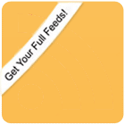
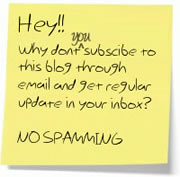


One Comment