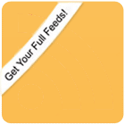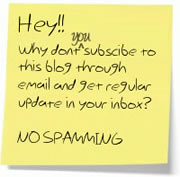FoxClocks is an add-on for Firefox, Thunderbird and Sunbird that shows world times from practically any location in the world right in your browser’s status bar or in a customized toolbar. By default, FoxClocks shows times in the Firefox/Sunbird/Thunderbird status bar. However, they can be moved to a toolbar. Locations are displayed with their full color flag with the day of the week next to their name and the time.
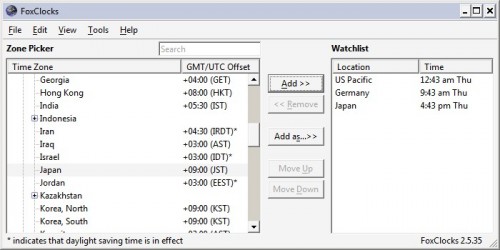
You can select the time by city, country, or region. You can adjust any clock’s color separately, or get a clock change after certain hours. For instance, you can adjust your Tokyo clock to change its color to green when it is a good time to Skype your friends in Japan or according to the business hours for the UK branch of your business. You can configure actual time format as you like. The extension is available in more than dozen languages. FoxClocks can also bring you instantly to the Google Earth location for any particular zone.
Features of FoxClocks:
You will see the following new features in FoxClocks 2:
• It keeps up-to-date with automatic time zone database updates. If you can not get connected to the internet then it updates automatically from your LAN.
• You can adjust your clocks to change color, for example, adjust your clocks green from 9 to 5 local-area time.
• You can give different styles to your clocks like bold, italic, underlined.
• You can also move your FoxClocks settings between different PCs.
• You can select the right time zone very easily through a new Zone Picker that is available in English only.
• You can display the clocks in the statusbar or toolbar, just in a tooltip, or both.
• Moreover, categorize your clocks by title or local time.
Zone Picker
FoxClocks is simple yet powerful extension. You can also view the global time with multiple clocks. Getting the right time zone is simple with the Zone Picker. You will be able to browse time zones by country, region or city. After enabling automatic updates, you will always be seeing the correct time (you might need to check out FoxClocks News for current and historical events in the world of time zones). For corporate users, FoxClocks will search updates from the LAN.
If you do not like the format of the time in your statusbar, you can change it. Select from a number of beautiful standard formats, or make your own. Customized formats are simple to produce and you will find them really flexible. Also, if you’ve Google Earth installed, you can reach any place in its database through FoxClocks. If you do not know where Madrid is, just right-click on it and enter into ‘Google Earth and you are there.
FoxClocks is offered in English (British and US), Belarusian, Chinese (Simplified), Czech, Danish, Dutch, French, German, Hungarian, Italian, Japanese, Korean, Mongolian, Norwegian (Bokmål), Polish, Portuguese (Brazilian), Russian, Slovak, Spanish, Turkish and Ukrainian. The current version of FoxClocks is: 2.5.35 that was released on 16th of August 2009. FoxClocks 2 also comes with an enhanced interface and a horde of little improvements over earlier releases.
This is one way-cool add on. If you’ve friends, family or colleagues living in another time zone, FoxClocks renders you at-a-glance time checks for all of them. It is free featuring dozens of customization options.
If you liked my post, feel free to subscribe to my rss feeds