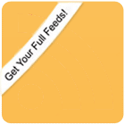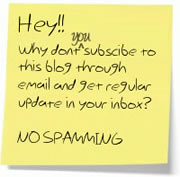Introduction
It is very important to save and manage contacts as it is impossible to memorize contact details or remember them off hand. For instance, we have an embedded application installed in our mobile phones that helps us in managing our contacts. Hence, as soon as we insert a new contact, we are provided with a list of details that we have to enter. These computerized applications helping us in managing our contacts are termed as address book softwares. One can find a list of free ware address book applications. The features of these applications are very different from each other and so is the interface. However, the purpose is the same and that is to manage contacts.
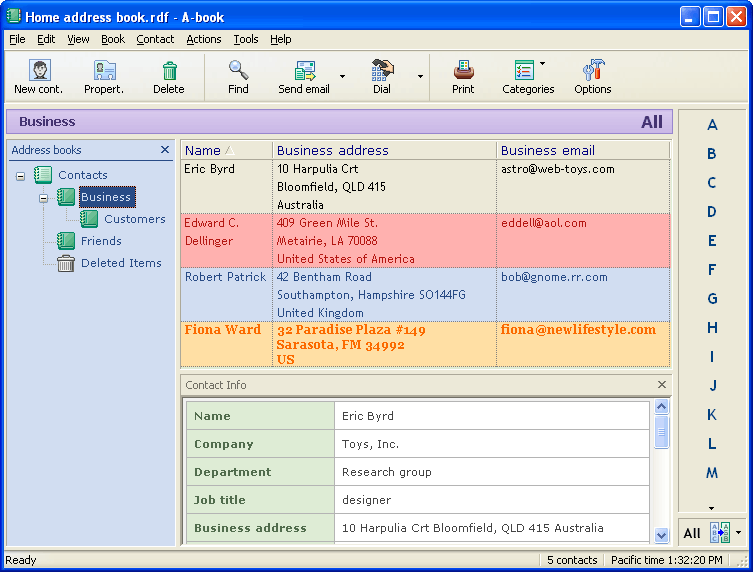
To understand the functionality of address book software in a better manner, we can have a look at Handy Address Book, an address book application. This application is mainly used in offices for corporate purposes to manage contacts.
Descriptions of Handy Address Book
This application is a platform for sharing address books and coordinating contacts. Handy address book provides an interface for limited user access. For instance, if an address book has one hundred contacts and it is being shared among multiple users. So it may happen that certain users are given permission to view fifty contacts while the others can view the entire address book. Limited access is a good aspect as it helps in keeping some information confidential. There are various permission levels that can be granted to the users for viewing contacts. These permission levels can be set by the owner of the book.
Online and Offline Modes of Handy Address Book
The user can manage all his contacts by registering and sharing address books online. However, some users like to do some part of their work in the offline mode. Hence, an offline downloadable version of the application is also provided to the users. This offline version helps the users in downloading contacts and managing them offline. However, the offline version requires Microsoft Windows only and does not support any other operating system. A compatible version for Linux or Apple operating systems has not been produced until now. However, the online mode works with most versions of all the operating systems.
Customized Application Server and Script Environment
Handy address book has its own application server and no supportive softwares need to be installed by the user. Only a system with Microsoft Windows operating system is required to run this application. This application server supports all the versions of Microsoft Windows including 98, 2000, XP and Vista. However, the previous versions are not supported. Handy address book also supports execution of scripts. The programming language used for scripts is PERL. Hence, the system should support PERL scripts.
Technical Specifications
• Supports all versions of Microsoft Windows including Windows 98 and the ones released after that.
• Easy to use interface
• The application server installation file carries a size of approximately 645 KB in compressed form.
Conclusion
Handy address book is compatible with almost every website. In other words, it is independent of the programming platform. On the corporate scale, it is an application worth having. It can help in maintaining separate address books for each department and then these books can be shared among the related professionals also.
Download locations for Handy Address Book :
 Server 1
Server 1  Download3000 file server (US) [591 KB]
Download3000 file server (US) [591 KB]
If you liked my post, feel free to subscribe to my rss feeds