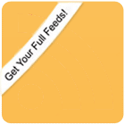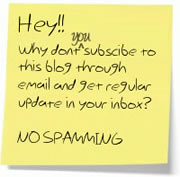Our work on computer usually occupies most of the space on the hard drive of our computers that sometimes there is no room for the installation of softwares even. Some people even use extra hard drive to save their date. The best solution in this regard is the use of softwares which help you in compressing your files and thus help you get free space on the hard drive for other programs and data.
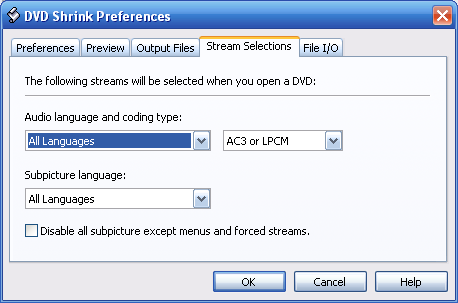
It also proves helpful in another way as to secure the matter somewhere else so that if the hard drive of your computer gets out of order you may not lose your precious data. With the advancement of Information Technology there are a number of softwares have been introduced to the market which remain helpful for the users of computers. There was a time when the precious data was copied on CDs. But now we have DVDs which are far more spacious to provide us space equal to so many CDs. Another step in this regard is the debut of DVDShrink software.
Features
This software has been specially prepared to backup DVD discs. The most advisable suggestion for the use of DVDShrink is that it should be used with DVD burning software and it will help you prepare a copy of any DVD video disc. There are many versions of the software DVDShrink. If you are already using DVDShrink Nero, the latest version of the software, you need not to use separately any software for burning backup DVD. It has this option already there. The most remarkable characteristic of the software is that it is free for everybody. You can download it without paying anything. For its smooth function, DVDShrink requires the system support of Windows 9x/2000/XP.
In copying DVDs to your hard drive, you are not most of the time allowed to do so. The DVDs sold in the market as commercial DVDs are encrypted and do not have options of further copies. But this situation is even solved with the use of DVDShrink. It has been devised with a special purpose to provide you maximum ease. Its built-in decryption algorithms decode all encryptions for you and make it easy for you to get copies of the DVDs as much as you want. Likewise most of the competitor softwares of DVDShrink fail to fit the captions and titles of the movies, you want to copy. Here again, DVDShrink has an upper-hand by giving you access to your desirable goals. It shrinks the data to fit the place where you want to place your copy. Moreover, usually it is impossible to change the basic format of DVDs as most of them have no options like that. But with the help of DVDShrink, you are able to re-author DVDs and can prepare a list of your most favorite movies. With these amazing features, DVDShrink is really the choice of every movie lover as it enables you have a long list of choices and resetting of all DVDs, you use. Moreover it also solves the problems of keeping so many movies occupying minimum place on your computer.
download : http://www.softpedia.com/progDownload/DVD-Shrink-Download-4128.html
If you liked my post, feel free to subscribe to my rss feeds