Folder lock in Xp with out any software
1.Copy and paste the blew code in the Notepad
———————————————
@ECHO OFF
title Folder Locker
if EXIST “Control Panel.{21EC2020-3AEA-1069-A2DD-08002B30309D}” goto
UNLOCK
if NOT EXIST Locker goto MDLOCKER
:CONFIRM
echo Are you sure u want to Lock the folder(Y/N)
set/p “cho=>”
if %cho%==Y goto LOCK
if %cho%==y goto LOCK
if %cho%==n goto END
if %cho%==N goto END
echo Invalid choice.
goto CONFIRM
:LOCK
ren Locker “Control Panel.{21EC2020-3AEA-1069-A2DD-08002B30309D}”
attrib +h +s “Control Panel.{21EC2020-3AEA-1069-A2DD-08002B30309D}”
echo Folder locked
goto End
:UNLOCK
echo Enter password to Unlock folder
set/p “pass=>”
if NOT %pass%== type your password here goto FAIL
attrib -h -s “Control Panel.{21EC2020-3AEA-1069-A2DD-08002B30309D}”
ren “Control Panel.{21EC2020-3AEA-1069-A2DD-08002B30309D}” Locker
echo Folder Unlocked successfully
goto End
:FAIL
echo Invalid password
goto end
:MDLOCKER
md Locker
echo Locker created successfully
goto End
:End
———————————————
2.In the code *type your password here* enter desire password there.
i.e acb
3. Save this code as MYFolder.bat
4.Now double click the MYFolder.bat its automatically create a New
Folder.
5. Put your data in the New Folder and again double click on the
MYFolder.bat
6. Its ask for the lock of folder, yes/no it.
7.For opening it Again click MYFolder.bat and give your password,
you will get your folder opened.
If you liked my post, feel free to subscribe to my rss feeds























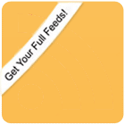
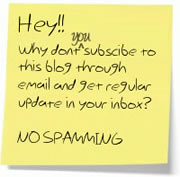


One Comment